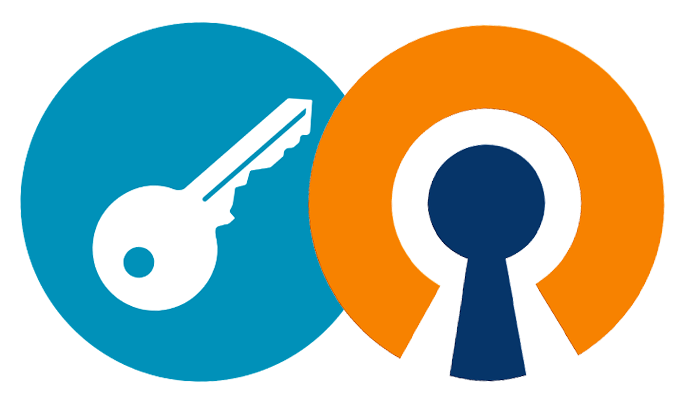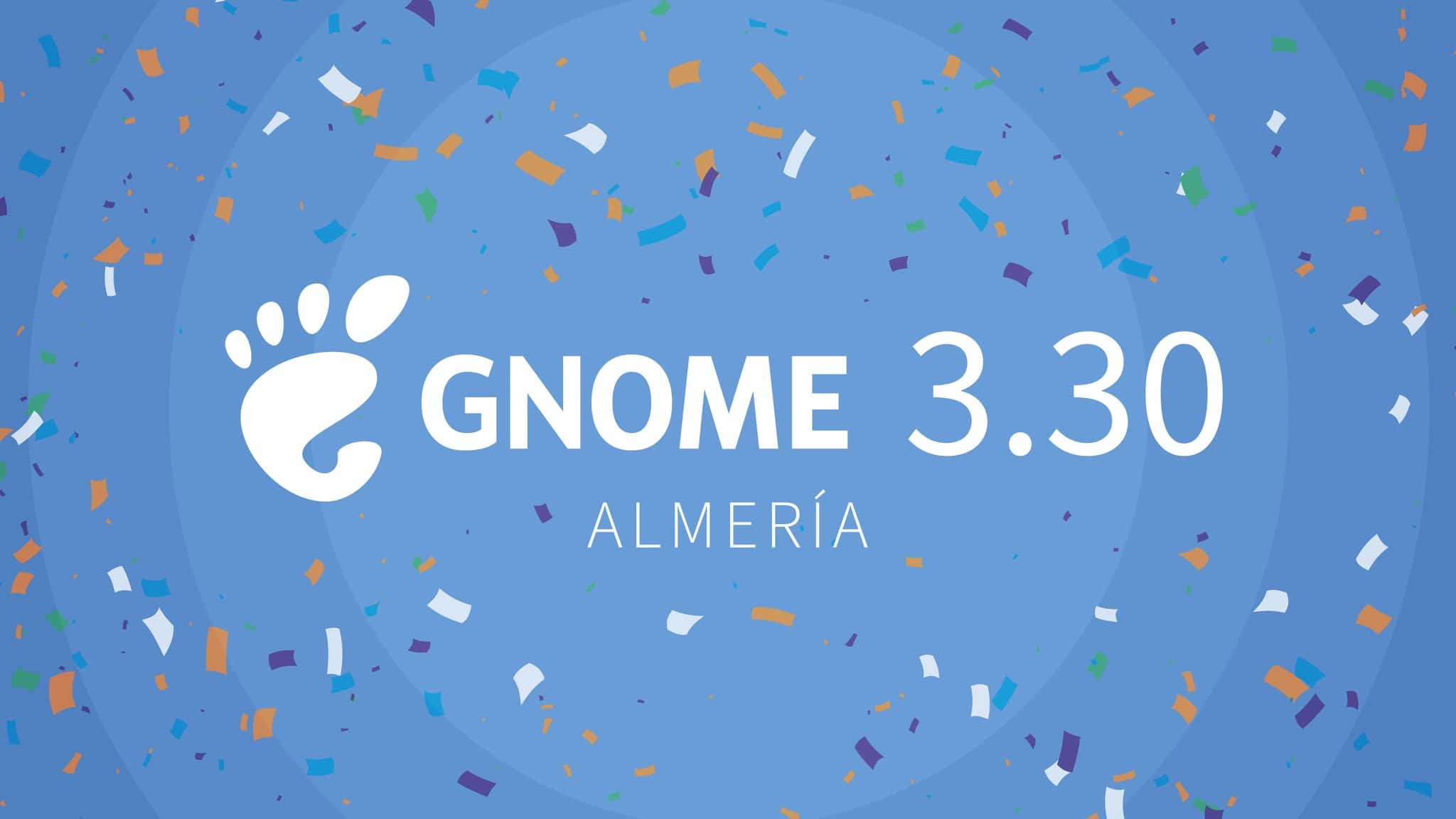O OpenVPN é um software de código aberto que serve para criar redes privadas virtuais do tipo ponto-a-ponto ou um servidor multi cliente através de túneis criptografados entre computadores. Ele é capaz de estabelecer conexões diretas entre computadores mesmo que estes estejam atrás de Nat Firewalls sem necessidade de reconfiguração da sua rede. Ele foi escrito por James Yonan e publicado sob licença GNU General Public License (GPL). E hoje você verá como instalar o instalar o OpenVPN Server no Ubuntu, Debian ou CentOS usando um script que foi criado pelo desenvolvedor Nyr e liberado no GitHub, lembramos que o script é projetado somente para as distribuições que citamos, mas nada impede que você readeque o código as suas necessidades.
Instalando o OpenVPN Server no Ubuntu, Debian ou CentOS usando o script
Para instalar o OpenVPN Server você tão somente abrir o Terminal e executar os comandos abaixo, para isso recomendamos abrir o Terminal usando o atalho no teclato Ctrl + Alt + T e executar os comandos como ROOT:
wget https://git.io/vpn -O openvpn-install.sh && bash openvpn-install.sh
Agora é só esperar, caso você seja desenvolvedor, você pode conferir o código disponível no GitHub do Nyr.
Ao mesmo tempo, configura abaixo o código disponibilizado por ele, e caso tenha interesse apenas copie e cole em um arquivo com extensão sh:
#!/bin/bash
#
# https://github.com/Nyr/openvpn-install
#
# Copyright (c) 2013 Nyr. Released under the MIT License.
# Detect Debian users running the script with "sh" instead of bash
if readlink /proc/$$/exe | grep -q "dash"; then
echo "This script needs to be run with bash, not sh"
exit
fi
if [[ "$EUID" -ne 0 ]]; then
echo "Sorry, you need to run this as root"
exit
fi
if [[ ! -e /dev/net/tun ]]; then
echo "The TUN device is not available
You need to enable TUN before running this script"
exit
fi
if [[ -e /etc/debian_version ]]; then
OS=debian
GROUPNAME=nogroup
RCLOCAL='/etc/rc.local'
elif [[ -e /etc/centos-release || -e /etc/redhat-release ]]; then
OS=centos
GROUPNAME=nobody
RCLOCAL='/etc/rc.d/rc.local'
else
echo "Looks like you aren't running this installer on Debian, Ubuntu or CentOS"
exit
fi
newclient () {
# Generates the custom client.ovpn
cp /etc/openvpn/client-common.txt ~/$1.ovpn
echo "<ca>" >> ~/$1.ovpn
cat /etc/openvpn/easy-rsa/pki/ca.crt >> ~/$1.ovpn
echo "</ca>" >> ~/$1.ovpn
echo "<cert>" >> ~/$1.ovpn
cat /etc/openvpn/easy-rsa/pki/issued/$1.crt >> ~/$1.ovpn
echo "</cert>" >> ~/$1.ovpn
echo "<key>" >> ~/$1.ovpn
cat /etc/openvpn/easy-rsa/pki/private/$1.key >> ~/$1.ovpn
echo "</key>" >> ~/$1.ovpn
echo "<tls-auth>" >> ~/$1.ovpn
cat /etc/openvpn/ta.key >> ~/$1.ovpn
echo "</tls-auth>" >> ~/$1.ovpn
}
if [[ -e /etc/openvpn/server.conf ]]; then
while :
do
clear
echo "Looks like OpenVPN is already installed."
echo
echo "What do you want to do?"
echo " 1) Add a new user"
echo " 2) Revoke an existing user"
echo " 3) Remove OpenVPN"
echo " 4) Exit"
read -p "Select an option [1-4]: " option
case $option in
1)
echo
echo "Tell me a name for the client certificate."
echo "Please, use one word only, no special characters."
read -p "Client name: " -e CLIENT
cd /etc/openvpn/easy-rsa/
EASYRSA_CERT_EXPIRE=3650 ./easyrsa build-client-full $CLIENT nopass
# Generates the custom client.ovpn
newclient "$CLIENT"
echo
echo "Client $CLIENT added, configuration is available at:" ~/"$CLIENT.ovpn"
exit
;;
2)
# This option could be documented a bit better and maybe even be simplified
# ...but what can I say, I want some sleep too
NUMBEROFCLIENTS=$(tail -n +2 /etc/openvpn/easy-rsa/pki/index.txt | grep -c "^V")
if [[ "$NUMBEROFCLIENTS" = '0' ]]; then
echo
echo "You have no existing clients!"
exit
fi
echo
echo "Select the existing client certificate you want to revoke:"
tail -n +2 /etc/openvpn/easy-rsa/pki/index.txt | grep "^V" | cut -d '=' -f 2 | nl -s ') '
if [[ "$NUMBEROFCLIENTS" = '1' ]]; then
read -p "Select one client [1]: " CLIENTNUMBER
else
read -p "Select one client [1-$NUMBEROFCLIENTS]: " CLIENTNUMBER
fi
CLIENT=$(tail -n +2 /etc/openvpn/easy-rsa/pki/index.txt | grep "^V" | cut -d '=' -f 2 | sed -n "$CLIENTNUMBER"p)
echo
read -p "Do you really want to revoke access for client $CLIENT? [y/N]: " -e REVOKE
if [[ "$REVOKE" = 'y' || "$REVOKE" = 'Y' ]]; then
cd /etc/openvpn/easy-rsa/
./easyrsa --batch revoke $CLIENT
EASYRSA_CRL_DAYS=3650 ./easyrsa gen-crl
rm -f pki/reqs/$CLIENT.req
rm -f pki/private/$CLIENT.key
rm -f pki/issued/$CLIENT.crt
rm -f /etc/openvpn/crl.pem
cp /etc/openvpn/easy-rsa/pki/crl.pem /etc/openvpn/crl.pem
# CRL is read with each client connection, when OpenVPN is dropped to nobody
chown nobody:$GROUPNAME /etc/openvpn/crl.pem
echo
echo "Certificate for client $CLIENT revoked!"
else
echo
echo "Certificate revocation for client $CLIENT aborted!"
fi
exit
;;
3)
echo
read -p "Do you really want to remove OpenVPN? [y/N]: " -e REMOVE
if [[ "$REMOVE" = 'y' || "$REMOVE" = 'Y' ]]; then
PORT=$(grep '^port ' /etc/openvpn/server.conf | cut -d " " -f 2)
PROTOCOL=$(grep '^proto ' /etc/openvpn/server.conf | cut -d " " -f 2)
if pgrep firewalld; then
IP=$(firewall-cmd --direct --get-rules ipv4 nat POSTROUTING | grep '\-s 10.8.0.0/24 '"'"'!'"'"' -d 10.8.0.0/24 -j SNAT --to ' | cut -d " " -f 10)
# Using both permanent and not permanent rules to avoid a firewalld reload.
firewall-cmd --zone=public --remove-port=$PORT/$PROTOCOL
firewall-cmd --zone=trusted --remove-source=10.8.0.0/24
firewall-cmd --permanent --zone=public --remove-port=$PORT/$PROTOCOL
firewall-cmd --permanent --zone=trusted --remove-source=10.8.0.0/24
firewall-cmd --direct --remove-rule ipv4 nat POSTROUTING 0 -s 10.8.0.0/24 ! -d 10.8.0.0/24 -j SNAT --to $IP
firewall-cmd --permanent --direct --remove-rule ipv4 nat POSTROUTING 0 -s 10.8.0.0/24 ! -d 10.8.0.0/24 -j SNAT --to $IP
else
IP=$(grep 'iptables -t nat -A POSTROUTING -s 10.8.0.0/24 ! -d 10.8.0.0/24 -j SNAT --to ' $RCLOCAL | cut -d " " -f 14)
iptables -t nat -D POSTROUTING -s 10.8.0.0/24 ! -d 10.8.0.0/24 -j SNAT --to $IP
sed -i '/iptables -t nat -A POSTROUTING -s 10.8.0.0\/24 ! -d 10.8.0.0\/24 -j SNAT --to /d' $RCLOCAL
if iptables -L -n | grep -qE '^ACCEPT'; then
iptables -D INPUT -p $PROTOCOL --dport $PORT -j ACCEPT
iptables -D FORWARD -s 10.8.0.0/24 -j ACCEPT
iptables -D FORWARD -m state --state RELATED,ESTABLISHED -j ACCEPT
sed -i "/iptables -I INPUT -p $PROTOCOL --dport $PORT -j ACCEPT/d" $RCLOCAL
sed -i "/iptables -I FORWARD -s 10.8.0.0\/24 -j ACCEPT/d" $RCLOCAL
sed -i "/iptables -I FORWARD -m state --state RELATED,ESTABLISHED -j ACCEPT/d" $RCLOCAL
fi
fi
if sestatus 2>/dev/null | grep "Current mode" | grep -q "enforcing" && [[ "$PORT" != '1194' ]]; then
semanage port -d -t openvpn_port_t -p $PROTOCOL $PORT
fi
if [[ "$OS" = 'debian' ]]; then
apt-get remove --purge -y openvpn
else
yum remove openvpn -y
fi
rm -rf /etc/openvpn
rm -f /etc/sysctl.d/30-openvpn-forward.conf
echo
echo "OpenVPN removed!"
else
echo
echo "Removal aborted!"
fi
exit
;;
4) exit;;
esac
done
else
clear
echo 'Welcome to this OpenVPN "road warrior" installer!'
echo
# OpenVPN setup and first user creation
echo "I need to ask you a few questions before starting the setup."
echo "You can leave the default options and just press enter if you are ok with them."
echo
echo "First, provide the IPv4 address of the network interface you want OpenVPN"
echo "listening to."
# Autodetect IP address and pre-fill for the user
IP=$(ip addr | grep 'inet' | grep -v inet6 | grep -vE '127\.[0-9]{1,3}\.[0-9]{1,3}\.[0-9]{1,3}' | grep -oE '[0-9]{1,3}\.[0-9]{1,3}\.[0-9]{1,3}\.[0-9]{1,3}' | head -1)
read -p "IP address: " -e -i $IP IP
# If $IP is a private IP address, the server must be behind NAT
if echo "$IP" | grep -qE '^(10\.|172\.1[6789]\.|172\.2[0-9]\.|172\.3[01]\.|192\.168)'; then
echo
echo "This server is behind NAT. What is the public IPv4 address or hostname?"
read -p "Public IP address / hostname: " -e PUBLICIP
fi
echo
echo "Which protocol do you want for OpenVPN connections?"
echo " 1) UDP (recommended)"
echo " 2) TCP"
read -p "Protocol [1-2]: " -e -i 1 PROTOCOL
case $PROTOCOL in
1)
PROTOCOL=udp
;;
2)
PROTOCOL=tcp
;;
esac
echo
echo "What port do you want OpenVPN listening to?"
read -p "Port: " -e -i 1194 PORT
echo
echo "Which DNS do you want to use with the VPN?"
echo " 1) Current system resolvers"
echo " 2) 1.1.1.1"
echo " 3) Google"
echo " 4) OpenDNS"
echo " 5) Verisign"
read -p "DNS [1-5]: " -e -i 1 DNS
echo
echo "Finally, tell me your name for the client certificate."
echo "Please, use one word only, no special characters."
read -p "Client name: " -e -i client CLIENT
echo
echo "Okay, that was all I needed. We are ready to set up your OpenVPN server now."
read -n1 -r -p "Press any key to continue..."
if [[ "$OS" = 'debian' ]]; then
apt-get update
apt-get install openvpn iptables openssl ca-certificates -y
else
# Else, the distro is CentOS
yum install epel-release -y
yum install openvpn iptables openssl ca-certificates -y
fi
# Get easy-rsa
EASYRSAURL='https://github.com/OpenVPN/easy-rsa/releases/download/v3.0.5/EasyRSA-nix-3.0.5.tgz'
wget -O ~/easyrsa.tgz "$EASYRSAURL" 2>/dev/null || curl -Lo ~/easyrsa.tgz "$EASYRSAURL"
tar xzf ~/easyrsa.tgz -C ~/
mv ~/EasyRSA-3.0.5/ /etc/openvpn/
mv /etc/openvpn/EasyRSA-3.0.5/ /etc/openvpn/easy-rsa/
chown -R root:root /etc/openvpn/easy-rsa/
rm -f ~/easyrsa.tgz
cd /etc/openvpn/easy-rsa/
# Create the PKI, set up the CA, the DH params and the server + client certificates
./easyrsa init-pki
./easyrsa --batch build-ca nopass
./easyrsa gen-dh
EASYRSA_CERT_EXPIRE=3650 ./easyrsa build-server-full server nopass
EASYRSA_CERT_EXPIRE=3650 ./easyrsa build-client-full $CLIENT nopass
EASYRSA_CRL_DAYS=3650 ./easyrsa gen-crl
# Move the stuff we need
cp pki/ca.crt pki/private/ca.key pki/dh.pem pki/issued/server.crt pki/private/server.key pki/crl.pem /etc/openvpn
# CRL is read with each client connection, when OpenVPN is dropped to nobody
chown nobody:$GROUPNAME /etc/openvpn/crl.pem
# Generate key for tls-auth
openvpn --genkey --secret /etc/openvpn/ta.key
# Generate server.conf
echo "port $PORT
proto $PROTOCOL
dev tun
sndbuf 0
rcvbuf 0
ca ca.crt
cert server.crt
key server.key
dh dh.pem
auth SHA512
tls-auth ta.key 0
topology subnet
server 10.8.0.0 255.255.255.0
ifconfig-pool-persist ipp.txt" > /etc/openvpn/server.conf
echo 'push "redirect-gateway def1 bypass-dhcp"' >> /etc/openvpn/server.conf
# DNS
case $DNS in
1)
# Locate the proper resolv.conf
# Needed for systems running systemd-resolved
if grep -q "127.0.0.53" "/etc/resolv.conf"; then
RESOLVCONF='/run/systemd/resolve/resolv.conf'
else
RESOLVCONF='/etc/resolv.conf'
fi
# Obtain the resolvers from resolv.conf and use them for OpenVPN
grep -v '#' $RESOLVCONF | grep 'nameserver' | grep -E -o '[0-9]{1,3}\.[0-9]{1,3}\.[0-9]{1,3}\.[0-9]{1,3}' | while read line; do
echo "push \"dhcp-option DNS $line\"" >> /etc/openvpn/server.conf
done
;;
2)
echo 'push "dhcp-option DNS 1.1.1.1"' >> /etc/openvpn/server.conf
echo 'push "dhcp-option DNS 1.0.0.1"' >> /etc/openvpn/server.conf
;;
3)
echo 'push "dhcp-option DNS 8.8.8.8"' >> /etc/openvpn/server.conf
echo 'push "dhcp-option DNS 8.8.4.4"' >> /etc/openvpn/server.conf
;;
4)
echo 'push "dhcp-option DNS 208.67.222.222"' >> /etc/openvpn/server.conf
echo 'push "dhcp-option DNS 208.67.220.220"' >> /etc/openvpn/server.conf
;;
5)
echo 'push "dhcp-option DNS 64.6.64.6"' >> /etc/openvpn/server.conf
echo 'push "dhcp-option DNS 64.6.65.6"' >> /etc/openvpn/server.conf
;;
esac
echo "keepalive 10 120
cipher AES-256-CBC
user nobody
group $GROUPNAME
persist-key
persist-tun
status openvpn-status.log
verb 3
crl-verify crl.pem" >> /etc/openvpn/server.conf
# Enable net.ipv4.ip_forward for the system
echo 'net.ipv4.ip_forward=1' > /etc/sysctl.d/30-openvpn-forward.conf
# Enable without waiting for a reboot or service restart
echo 1 > /proc/sys/net/ipv4/ip_forward
if pgrep firewalld; then
# Using both permanent and not permanent rules to avoid a firewalld
# reload.
# We don't use --add-service=openvpn because that would only work with
# the default port and protocol.
firewall-cmd --zone=public --add-port=$PORT/$PROTOCOL
firewall-cmd --zone=trusted --add-source=10.8.0.0/24
firewall-cmd --permanent --zone=public --add-port=$PORT/$PROTOCOL
firewall-cmd --permanent --zone=trusted --add-source=10.8.0.0/24
# Set NAT for the VPN subnet
firewall-cmd --direct --add-rule ipv4 nat POSTROUTING 0 -s 10.8.0.0/24 ! -d 10.8.0.0/24 -j SNAT --to $IP
firewall-cmd --permanent --direct --add-rule ipv4 nat POSTROUTING 0 -s 10.8.0.0/24 ! -d 10.8.0.0/24 -j SNAT --to $IP
else
# Needed to use rc.local with some systemd distros
if [[ "$OS" = 'debian' && ! -e $RCLOCAL ]]; then
echo '#!/bin/sh -e
exit 0' > $RCLOCAL
fi
chmod +x $RCLOCAL
# Set NAT for the VPN subnet
iptables -t nat -A POSTROUTING -s 10.8.0.0/24 ! -d 10.8.0.0/24 -j SNAT --to $IP
sed -i "1 a\iptables -t nat -A POSTROUTING -s 10.8.0.0/24 ! -d 10.8.0.0/24 -j SNAT --to $IP" $RCLOCAL
if iptables -L -n | grep -qE '^(REJECT|DROP)'; then
# If iptables has at least one REJECT rule, we asume this is needed.
# Not the best approach but I can't think of other and this shouldn't
# cause problems.
iptables -I INPUT -p $PROTOCOL --dport $PORT -j ACCEPT
iptables -I FORWARD -s 10.8.0.0/24 -j ACCEPT
iptables -I FORWARD -m state --state RELATED,ESTABLISHED -j ACCEPT
sed -i "1 a\iptables -I INPUT -p $PROTOCOL --dport $PORT -j ACCEPT" $RCLOCAL
sed -i "1 a\iptables -I FORWARD -s 10.8.0.0/24 -j ACCEPT" $RCLOCAL
sed -i "1 a\iptables -I FORWARD -m state --state RELATED,ESTABLISHED -j ACCEPT" $RCLOCAL
fi
fi
# If SELinux is enabled and a custom port was selected, we need this
if sestatus 2>/dev/null | grep "Current mode" | grep -q "enforcing" && [[ "$PORT" != '1194' ]]; then
# Install semanage if not already present
if ! hash semanage 2>/dev/null; then
yum install policycoreutils-python -y
fi
semanage port -a -t openvpn_port_t -p $PROTOCOL $PORT
fi
# And finally, restart OpenVPN
if [[ "$OS" = 'debian' ]]; then
# Little hack to check for systemd
if pgrep systemd-journal; then
systemctl restart [email protected]
else
/etc/init.d/openvpn restart
fi
else
if pgrep systemd-journal; then
systemctl restart [email protected]
systemctl enable [email protected]
else
service openvpn restart
chkconfig openvpn on
fi
fi
# If the server is behind a NAT, use the correct IP address
if [[ "$PUBLICIP" != "" ]]; then
IP=$PUBLICIP
fi
# client-common.txt is created so we have a template to add further users later
echo "client
dev tun
proto $PROTOCOL
sndbuf 0
rcvbuf 0
remote $IP $PORT
resolv-retry infinite
nobind
persist-key
persist-tun
remote-cert-tls server
auth SHA512
cipher AES-256-CBC
setenv opt block-outside-dns
key-direction 1
verb 3" > /etc/openvpn/client-common.txt
# Generates the custom client.ovpn
newclient "$CLIENT"
echo
echo "Finished!"
echo
echo "Your client configuration is available at:" ~/"$CLIENT.ovpn"
echo "If you want to add more clients, you simply need to run this script again!"
fi