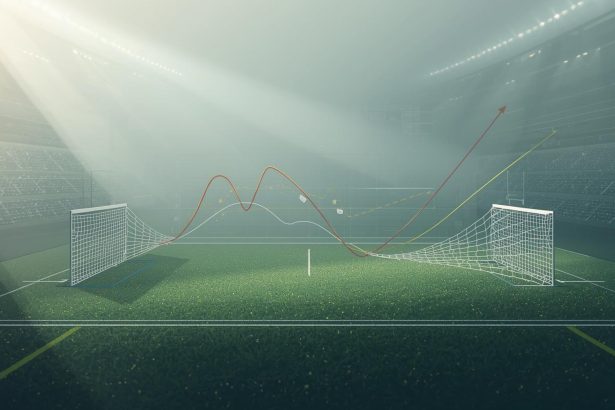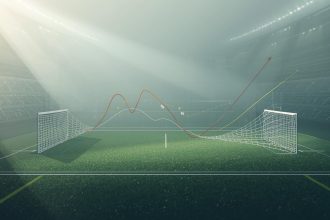O BleachBit agora é um programa muito importante para limpeza de arquivos desnecessários que são carregados depois de certo tempo de uso, ocupando um espaço considerável em disco. Nesta dica veja como instalar o BleachBit no Ubuntu, Debian e Linux Mint e Derivados.
Antes de mais, é importante que você saiba esses arquivos temporários se acumulam no sistema e não fazemos a limpeza destes arquivos, às vezes, o sistema está sujeito a alguns travamentos, são raros, mas podem ocorrer.
Diversos programas para limpeza de disco foram criados para que os usuários não precisem procurar e deletar estes arquivos manualmente. O BleachBit é um destes eficientes programas.
Sua função principal é vasculhar o computador em busca de arquivos e documentos temporários e apagá-los. Assim, o espaço antes ocupado por arquivos inúteis pode agora ser utilizado para documentos, músicas, vídeos, etc.
Como instalar o BleachBit no Ubuntu
Para instalar no Ubuntu a contar da versão 12.04 execute os comandos abaixo:
sudo apt-get update
sudo apt-get install bleachbit
Agora se você quer a versão mais recente do projeto, execute os comandos abaixo de acordo com a versão do Ubuntu:
Para Ubuntu 12.04 execute:
wget -c http://www.bleachbit.org/download/file/t?file=bleachbit_1.12_all_ubuntu1204.deb
sudo dpkg -i bleachbit_1.12_all_ubuntu1204.deb
sudo apt-get install -f
Para Ubuntu 14.04 / Linux Mint 17 execute:
wget -c http://www.bleachbit.org/download/file/t?file=bleachbit_1.12_all_ubuntu1404.deb
sudo dpkg -i bleachbit_1.12_all_ubuntu1404.deb
sudo apt-get install -f
Ubuntu 16.04 / Linux Mint 18 execute:
wget -c http://www.bleachbit.org/download/file/t?file=bleachbit_1.12_all_ubuntu1604.deb
sudo dpkg -i bleachbit_1.12_all_ubuntu1604.deb
sudo apt-get install -f
Para instalar no Debian 7 – Wheezy execute o seguinte:
wget -c http://www.bleachbit.org/download/file/t?file=bleachbit_1.12_all_debian7.deb
sudo dpkg -i bleachbit_1.12_all_debian7.deb
sudo apt-get install -f
Para instalar no Debian 8 – Jessie execute o seguinte:
wget -c http://www.bleachbit.org/download/file/t?file=bleachbit_1.12_all_debian8.deb
sudo dpkg -i bleachbit_1.12_all_debian8.deb
sudo apt-get install -f
Compartilhe este artigo